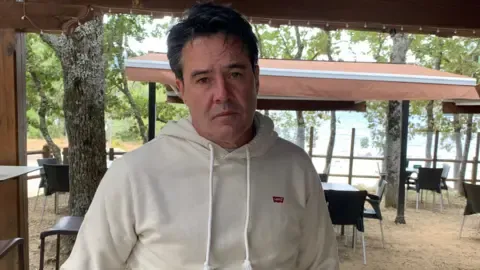News
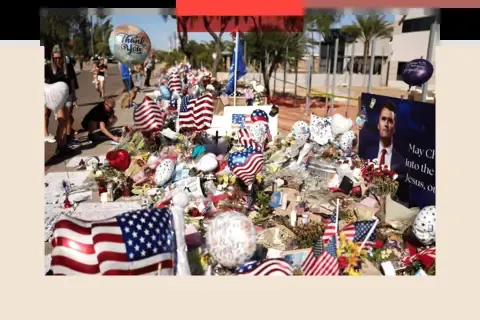
News
Today's Top Highlights
Discover the latest stories and insights from our community
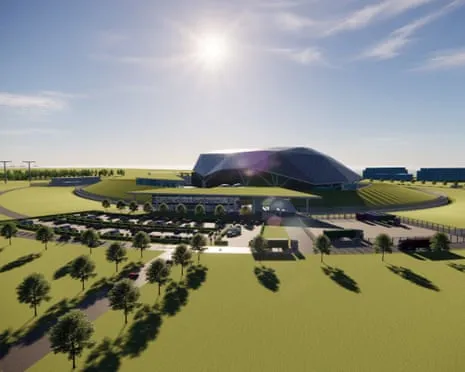 News
News
 News
News
 News
News
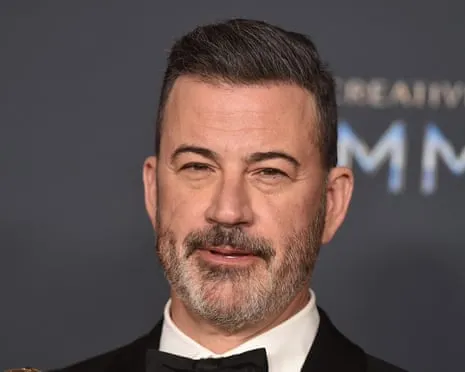 News
News
 News
News
 News
News
 News
News
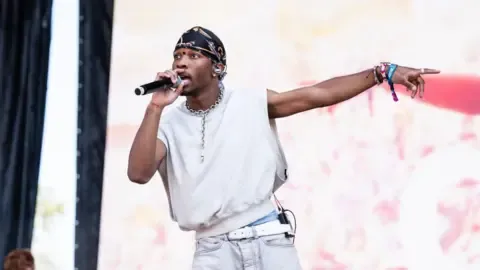 News
News
 News
News
 News
News
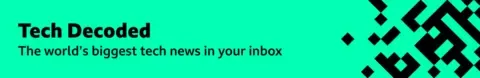 News
News
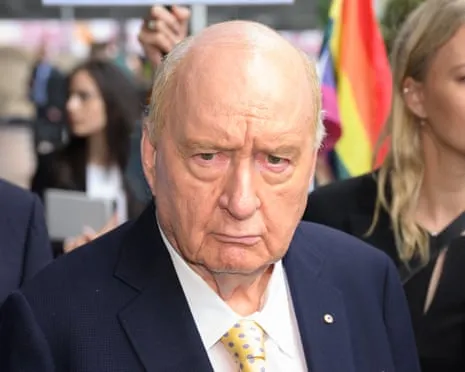 News
News